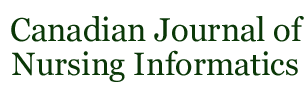ARM
Software Column
by Allen McLean, RN, MN, MSc, PhD(c)
Allen is currently a PhD Candidate in Health Sciences at the University of Saskatchewan (Saskatoon) in the Computational Epidemiology and Public Health Informatics Lab. His research interests include the development of computer modeling and simulation software for addressing health systems challenges, chronic diseases and health inequities at the population level, as well as mobile technologies applied in long-term care facilities. Allen previously attended the University of Victoria earning an MN and MSc (Health Information Science) in a unique dual degree program for Nursing Informatics professionals. Allen has over 20 years’ experience in healthcare as an ultrasound technologist, clinical educator, team leader and community health RN.
Citation: McLean, A. (2020). ARM. Software Column. Canadian Journal of Nursing Informatics, 15(3). https://cjni.net/journal/?p=8100
COLUMN
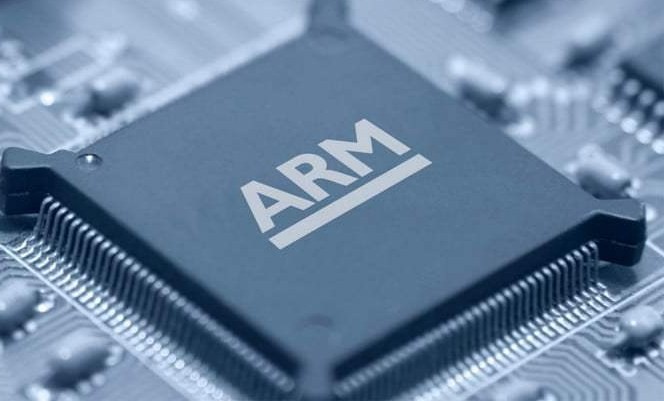
Most smartphones or tablets run on ARM processors, using RISC (Reduced Instruction Set Computer) architecture. Most laptop and desktop computers will be running on x86 processors, using CISC (Complex Instruction Set Computer) architecture – most often designed by Intel or AMD (Advanced Micro Devices Inc.). Interesting, but what does that mean for nurses working in nursing/health informatics?
For the first time we are beginning to see computer manufacturers build (or commit to delivering) laptop and desktop machines using ARM processors instead of those based on the x86 architecture. For example, Apple is overhauling its Mac computers with its own ARM chips, close cousins to those it designs for its iPhones and iPads. Moving away from the Intel processors it’s used for the last 14 years is a historic change that certainly disrupts software developers, but is a move designed to produce computers that deliver better performance, cooler operating temperatures, and much longer battery life. This could have significant ramifications for any nurse looking to upgrade to a new computer over the next few years – specifically with app and software support.
First a little background information – a 64-bit processor is more capable than a 32-bit processor, because it can handle more data at once. A 64-bit processor is capable of storing more computational values, including memory addresses, which means it is able to access over four billion times the physical memory of a 32-bit processor. Currently, ARM processors can only run 64-bit applications that have a version built specifically for ARM processors. ARM processors can run 32-bit applications based on the x86 architecture, and fortunately many developers offer 32-bit versions of their applications along with their full 64-bit versions. Google Chrome, Mozilla Firefox, WhatsApp desktop, and Slack for Windows are just a few programs with 32-bit options. However, the 32-bit versions often run much slower, and many popular software programs such as Adobe Suite, Premiere Pro CS5, and After Effects CS5 are only offered in a 64-bit version. Emulation is a possible solution, but performance typically suffers greatly.
Challenges
64-bit (x64) apps won’t work. You’ll need 64-bit (ARM64) apps, 32-bit (ARM32) apps, or 32-bit (x86) apps. You can usually find 32-bit (x86) versions of apps, but some app developers only offer 64-bit applications.
Drivers for hardware, games and apps will only work if they’re designed for an ARM-based device. Drivers are software programs that communicate with hardware devices – they are commonly used for antivirus and antimalware software, printing or PDF software, assistive technologies, CD and DVD utilities, and virtualization software. If a driver does not work, the app or hardware that relies on it won’t work either (at least not fully).
Certain games won’t work. Games and apps won’t work if they use a version of OpenGL greater than 1.1, or if they rely on “anti-cheat” drivers that haven’t been made for ARM-based devices. This may seem trivial, however there is a branch of computer science – serious games, that studies the use of games for purposes other than entertainment, for example in healthcare.
Given these limitations, why are computer manufacturers eager to make the switch to ARM processors? ARM chips are cheaper, smaller, use much less power, work faster, and prolong battery life – among other benefits (GeeksforGeeks, 2020). Also, computationally intensive programming such as that seen with machine-learning and simulation will benefit greatly from the use of ARM processors. Based on the many benefits offered by ARM chips, experts agree the switch to ARM processors in laptop and desktop computers is inevitable, though the x86 architecture will be with us for many years to come. In summary, nurses working in informatics or research should be careful to ensure their mission-critical legacy apps and software will run on these new systems before making the switch.
Reference
GeeksforGeeks. (2020). Advantages and Disadvantages of ARM processors. https://www.geeksforgeeks.org/advantages-and-disadvantages-of-arm-processor/